To ensure that the Fossil EV Charging & Gas Station WordPress theme functions optimally and provides you with the best possible experience, certain plugins are either required or recommended. This section will guide you through the installation and activation of these plugins using the TGM Plugin Activation method integrated within the theme.
Step-by-Step Guide
Activate the Theme:
- Log in to your WordPress admin dashboard.
- Navigate to Appearance > Themes.
- Activate the Fossil theme if it’s not already activated.
Notice for Required & Recommended Plugins:
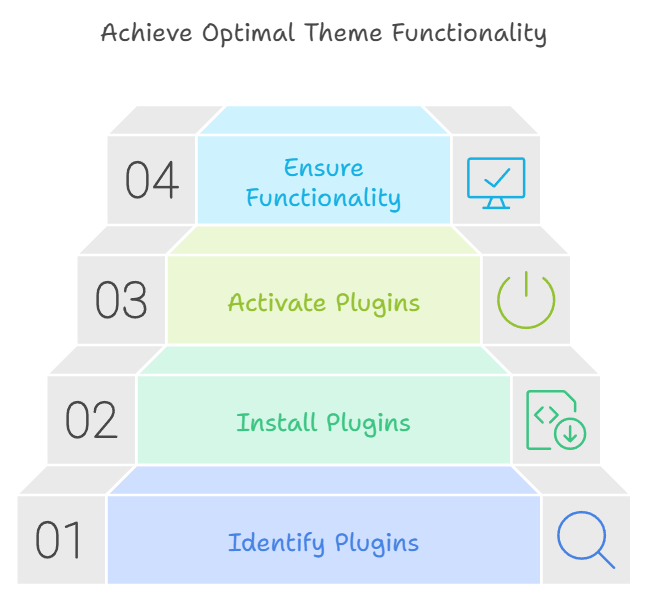
- After activating the theme, a notice will appear at the top of your dashboard recommending the required and recommended plugins.
Required & Recommended Plugins List
- Fossil Toolkit
- Elementor
- Magical Addons
- One Click Demo Import
- Mailchimp for WordPress
- Contact Form 7
Note: The installation and activation of all required and recommended plugins are essential prerequisites for this theme to run smoothly and provide the intended user experience.
Install and Activate Plugins with One Click:
- Click the Begin installing plugins link in the notice.
- You will be redirected to the TGMPA interface.
- Select all plugins by checking the box at the top of the list.
- Choose Install from the bulk actions dropdown menu and click Apply.
- After installation, return to the plugin installer page.
- Select all plugins again, choose Activate from the bulk actions dropdown menu, and click Apply.
Useful Plugin Suggestions
Optimize for SEO
- Install an SEO plugin like Yoast SEO or Rank Math to optimize your site for search engines.
- Configure the plugin settings and optimize your content for better search engine visibility.
Performance and Security
- Install a caching plugin to improve your site’s performance.
- Use a security plugin to protect your site from potential threats.
By following these steps, you can ensure that your Fossil EV Charging & Gas Station WordPress theme is fully customized and optimized for your specific needs. If you encounter any issues or need further assistance, please refer to our detailed support documentation or contact our support team.