Welcome to the Fossil WordPress theme installation guide. Follow the steps below to install and activate your Fossil WordPress theme on your WordPress site. This guide will walk you through the process of installing the theme using both the WordPress admin dashboard and FTP.
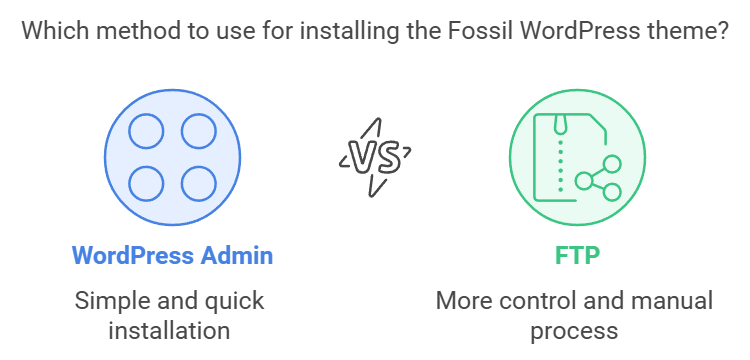
* Theme Installation via WordPress Admin Dashboard
Step 1: Download the Theme Files
- After purchasing the Fossil theme from ThemeForest, go to your ThemeForest account and navigate to the Downloads section.
- Click the “Download” button next to the Fossil WordPress theme and select “Installable WordPress file only” to download the fossil.zip file.
Step 2: Upload the Theme
- Log in to your WordPress admin dashboard.
- Go to Appearance > Themes.
- Click the Add New button at the top of the page.
- Click the Upload Theme button.
- Choose the downloaded theme zip file (fossil.zip) and click Install Now.
Step 3: Activate the Theme
- Once the theme is installed, you will see a success message along with a link to activate the theme.
- Click the Activate link to activate the Fossil theme.
* Theme Installation via FTP
Step 1: Download the Theme Files
- As with the admin dashboard method, download the theme zip file from ThemeForest.
Step 2: Extract the Theme Files
- Extract the fossil .zip file to your local computer. You should now have a folder named Fossil.
Step 3: Upload the Theme Files
- Connect to your web server using an FTP client (e.g., FileZilla).
- Navigate to the /wp-content/themes/ directory on your server.
- Upload the entire Fossil folder to the /wp-content/themes/ directory.
Step 4: Activate the Theme
- Once the upload is complete, log in to your WordPress admin dashboard.
- Go to Appearance > Themes.
- You should see the Fossil theme listed among the available themes.
- Click the Activate button to activate the Fossil theme.
Troubleshooting
Common Issues and Solutions
- Theme Installation Failed: If you encounter an error stating “The package could not be installed. The theme is missing the style.css stylesheet,” ensure you are uploading the installable WordPress file and not the entire theme package.
- Activation Errors: If you face any errors upon theme activation, ensure all required plugins are installed and activated.
- Missing Styles: If the theme appears broken or is missing styles, clear your browser cache and recheck your WordPress settings.